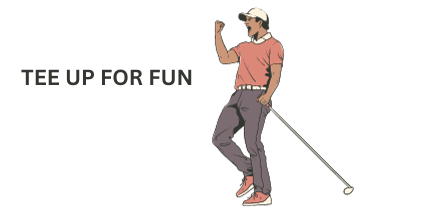Welcome to the Garmin R10 Golf Launch Monitor Review. Do you know how far you hit your drive off the tees or the distance you hit your irons. Wouldn’t it be to your advantage to know that.
Wouldn’t it be great to have a practice center at your home or bring it with you to a practice range.
In this review I’ll give you all the information why the Garmin R10 Golf Launch Monitor is the best launch monitor for the price.

The Packaging
In the Leather Carry Case you will receive:
- Approach R10 Launch Monitor
- Tripod stand
- Phone mount
- microUSB cable
- Documentation
The Tripod can be used on flat surface or on grass.
The Phone Mount can attach to your golf bag to record your swing.
What Can you do with Garmin Approach R10?
Before pairing your Approach R10 to your phone, you will need to download and install the Garmin Golf app.

You can choice the Free Plan or a Monthly Plan.
MEMBERSHIP OPTIONS
Free Plan
Upload scorecards
Review shot history
Review performance stats
Participate in weekly leaderboards
Create tournaments
Save driving range sessions
Monthly Plan
Upload scorecards
Review shot history
Review performance stats
Participate in weekly leaderboards
Create tournaments
Save driving range sessions
Green Contours
Home Tee Hero virtual rounds
(Approach® R10 portable launch monitor only)
Video clips of shots copied to cloud and viewable across multiple devices (Approach R10 only
With the Monthly Plan it comes with Free a 30-day Trail
The Approach R10 uses radar to analyze several metrics like your club path, launch angle, ball speed, and estimated distances and direction.
You can set up a golf practice net at home. Place the Garmin Approach R10 6 to 8 feet behind the golf ball and improve your golf game.
Enjoy more time on the range with up to 10 hours of battery life.
Another great feature is you can record and save your practice to review later.
Pros
- 42,000 virtual golf courses
- 14 different data metrics
- Captures head data
- 10 hours of battery life
- Compatible with E6 software
- Can be used indoors and out
- Videos every swing
Cons
- The R10 can misread your shot direction from time to time
- Struggles with backspin
- Performs better outside
Conclusion
Is the Garmin R10 Launch Monitor worth it?
If you’re looking for more accuracy and can spend $1,000 or more the Garmin R10 is not for you.
If you’re a golfer who wants to improve their golf game the Garmin Approach R10 Launch Monitor is a great training tool.
Suggestion: If you want to set up a Mini Training center at home check out Frequently bought together on Amazon
FAQ
Can I use the Garmin R10 without a subscription?
Yes, you can. As long as you have a smartphone that can run the Garmin Golf app, you’ll be able to view data parameters, watch video clips of your swing, analyze your performance, and access all other free features of the app.
Is Garmin Approach R10 accurate?
The Garmin R10 scored 85 out of 100 for accuracy which is slightly better than average. Where it struggles is calculating spin. But all golf launch monitors at the $599 price point struggle to calculate spin. The R10 is more accurate when used outdoors.
Can you use the Garmin R10 as a golf simulator?
Golf Sim Options
Up to four players can participate in a virtual round using a single Approach R10 and Garmin account. Garmin Golf app membership required for this feature. For more information, see the Home Tee Hero Modesection of your owner’s manual.
Does the Garmin R10 measure ball speed?
The Approach R10 uses radar to analyze several metrics like your club path, launch angle, ball speed, and estimated distances and direction.